COMPUTING
AIMS
The computing curriculum is divided into three discrete areas;
- Computer Science
- Digital Literacy
- Information Technology
By the end of KS1, we teach our pupils to:
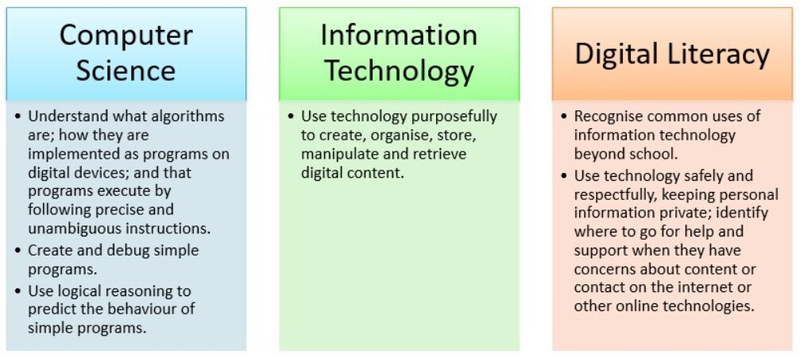
The national curriculum for computing aims to ensure that all pupils:
- Can understand and apply the fundamental principles and concepts of computer science, including abstraction, logic, algorithms and data representation.
- Can analyse problems in computational terms, and have repeated practical experience of writing computer programs in order to solve such problems.
- Can evaluate and apply information technology, including new or unfamiliar technologies, analytically to solve problems.
- Are responsible, competent, confident and creative users of information and communication technology.
Scheme
In KS1, we use the National Centre for Computing Education (NCCE). The Teach Computing curriculum is structured into units for each year group, and each unit is broken down into lessons.

APPROACH
We recognise the importance of technology and how it is always developing. We understand how technology plays a big part in pupil’s lives and how we must keep adapting our teaching to suit the ever-changing world of technology. Our computing curriculum allows pupils to learn key skills in coding, word processing and basic computer skills. Technology is introduced in the foundation stage through exploring and play. These experiences are then built on in the next two years where pupils are taught more specific skills.
EYFS (Nursery and Reception)
In EYFS, computing is taught more in continuous provision. The interactive whiteboards and ipads can be used for writing, interactive maths manipulatives, and educational games. This teaches children some of the basic skills of ‘early computing’ Computing is not part of the latest statutory framework for the early years foundation stage.
KS1 (Years 1 & 2)
All abilities of children are taught together through whole class teaching. Pupils are taught in small steps to make goals achievable. The units for KS1 are based on a spiral curriculum. This means that each of the themes is revisited regularly (at least once in each year group), and pupils revisit each theme through a new unit that consolidates and builds on prior learning within that theme. Each lesson is sequenced so that it builds on the learning from the previous lesson, and where appropriate, activities are scaffolded so that all pupils can succeed and thrive.
COMPUTING CURRICULUM OVERVIEW
ONLINE SAFETY
As part of the computing curriculum we teach pupils how to keep safe while using the internet and different technological devices. We use the ‘Think You Know’ website and resources which are suitable for younger children.
Pupils are taught to:
- Check – Check with an adult before using a computer or tablet.
- Ask – Ask an adult if you are not sure about anything that you see while using the internet or if you want to use a new program or app.
- Tell – Tell an adult if you are upset by something you see while using the internet.
In school pupils learn about keeping safe online through the resources ‘Jessie and Friends’ and ‘Kara, Winston & the Smart Crew.’ We recognise the huge importance of educating children to be confident using technology safely and want our children to know what some of the risks are and what to do if they come across a difficult situation. We ensure online safety is taught regularly through assemblies, taking part in ‘Safer Internet Day’ (every February) as well as through involving parents.
‘Safer Internet Day’ aims to help inspire a national conversation about using technology responsibly, respectfully, critically and creatively. ‘Safer Internet Day’ is a great opportunity to find out more about how we can keep ourselves and our families safer in the online world.
The NSPCC has lots of advice for parents including ‘Being Share Aware,’ ‘Minecraft Safety Advice’ and ‘How to stay safe using Apps.’ Further information can be found on the links below:
https://www.nspcc.org.uk/search/?query=esafety%20parents
NSPCC Keeping children safe online guide for parents
The Internet Watch Foundation (IWF) has created a resource to help parents and carers understand the risks of 'self-generated child sexual abuse imagery' using the acronym 'TALK'.
To find out more, go to https://talk.iwf.org.uk/
Childnet has a useful guide for parents of young children to help them think about the issues involved.
Setting Parental Controls on Devices.
Please follow the link for advice on how to set up parental controls on Android Phones, iPhone, Fire tablets, iPad, Nintendo Switch, Microsoft devices ( Windows computers and X box) and PlayStation.
Click on the link below for more information:
How to set parental controls on devices - Overview (thekeysupport.com)



















